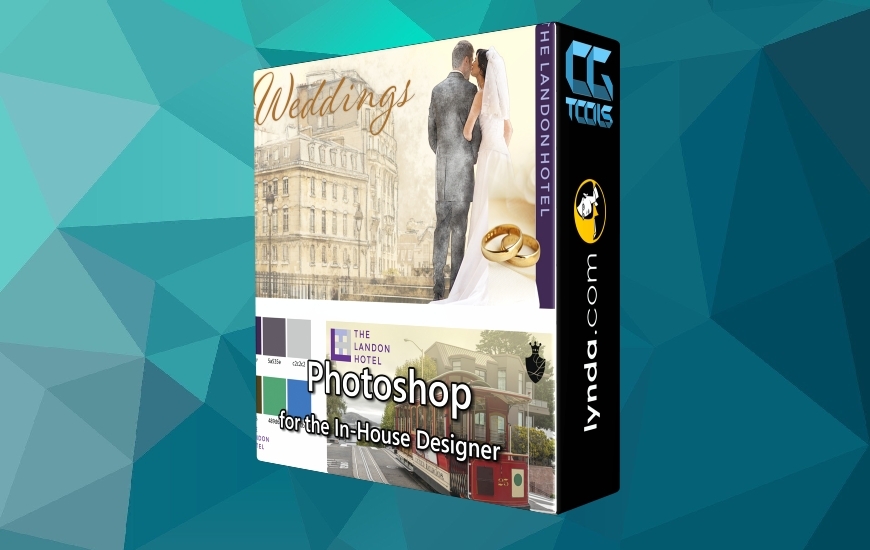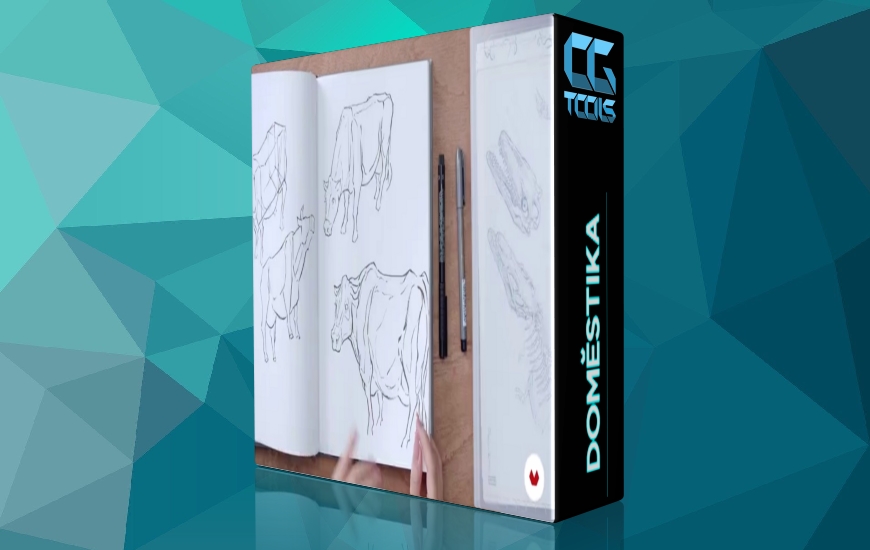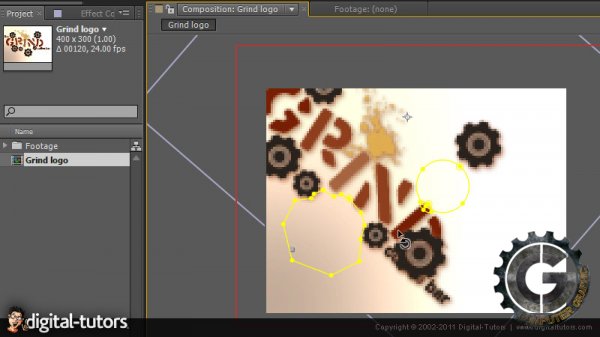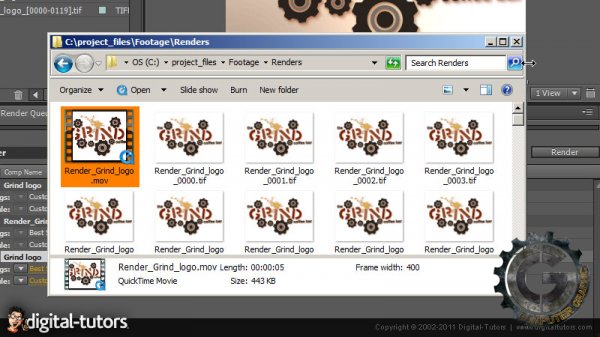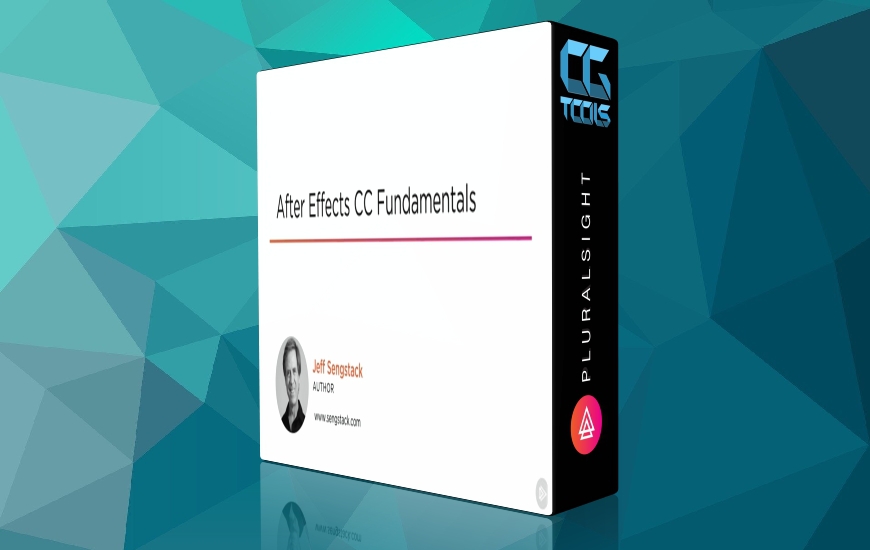این آموزش به درخواست vesper_mutemars در سایت قرار گرفته است.
![]()
Digital Tutors - Beginners Guide to After Effects CS5
سلام
در این آموزش ما نگاهی اجمالی به نرم افزار افتر افکت خواهیم داشت.سعی ما این است که شما را با اصول و قواعد کلی آشنا کرده و به شما کمک کنیم که پایه ی خود را در این نرم افزار قوی کنید . ما کار خود را با گرافیک حرکتی و کومپوزیت شروع کرده ، و قواعد مختلفی مانند پروژه ، کومپوزیت ، و لایه را به شما آموزش میدهیم.سپس به سراغ نحوه ی وارد کردن تصاویر به افتر افکت رفته که به وسیله ی آن شما میتوانید پروژه ی خود را شروع کنید.پس از آن شما کارهای عمومی مانند ساخت افکت ها ، ماسک ، تغیر شکل و حرکت دهی را به شما اموزش می دهیم.ما کار خود را با نحوه ی رندر سازی در نرم افزار افتر افکت تمام می کنیم .پس از طی این آموزش شما درک عمیقی از نحوه ی کار با این نرم افزار قدرتمند خواهید داشت.
مشاهده توضیحاتــ انگلیسی
In these After Effects tutorials, we will take an introductory look into After Effects and compositing in general so you can learn essential terms and definitions and build a solid foundation in computer graphics. We will start the tutorial off by covering what motion graphics and compositing are and the various terms we encounter in After Effects such as project, composition, and layers. We will then take a look at importing images into After Effects so you can learn how to begin work on your own projects. After that, you will learn to do common tasks such as creating effects, masking, transforming and animating. And to wrap up this tutorial, we will go over how to render your projects out of After Effects to deliver to your client or show the world what you have accomplished. This series of step-by-step videos were developed with artists new to After Effects in mind so we will be moving at a steady, easy-to-follow pace making sure you understand terms and basic techniques.Download your free copy of our Key Motion Graphics Terms Reference Guide and PDF so you can get comfortable with important motion design terminology.